- Download and install the Virtual Com port software driver. This will allow connection of N1MM+ and RemoteTx Logger.
https://remotetx.s3-us-west-1.amazonaws.com/com0com-2.2.2.0-x64-fre-signed.zip
Create a com port pair group and re-name then com11 and com12 (hopefully they will be free.)
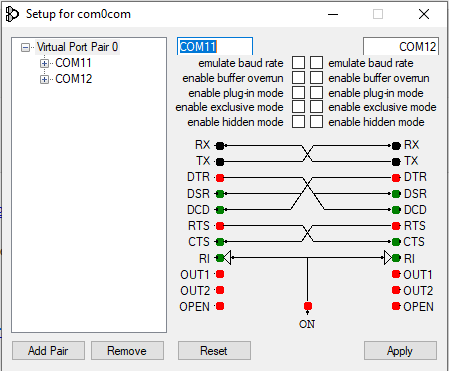
- Download and install RemoteTx Logger software. It will give some warning messages because the install package is not digitally signed. It will put a startup icon on the desktop.

https://remotetx.s3-us-west-1.amazonaws.com/RTXLoggerSetup.zip
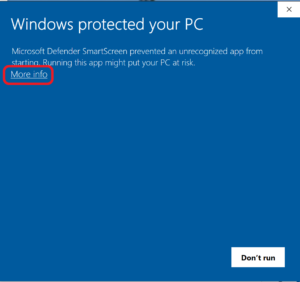
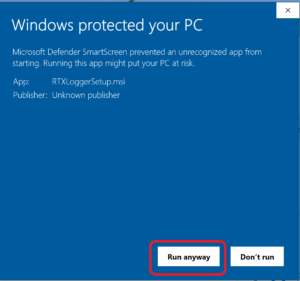
- Setup N1MM+ logger to use the basic Kenwood radio on port COM12
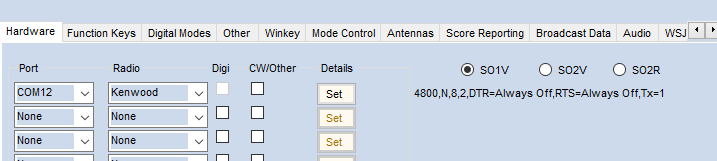
- Start RemoteTx Logger and set it to COM11, USB0, 19200 baud and put in your user WW4LL and password and connect.
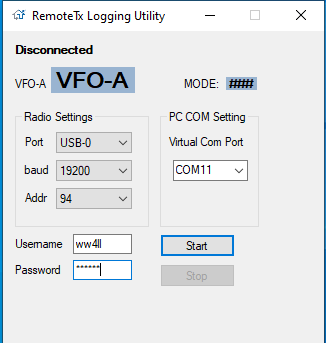
- Then click ‘Start’. Make sure that the radio is running in the web browser first.
- Now, start up N1MM+ and the frequency/mode changes that you make to the radio will be reflected in N1MM+.
